Securing Dashlane with Thetis FIDO2 Security Keys and Passkeys
Learn how to enhance your security on Dashlane by setting up two-factor authentication (2FA) and registering your Thetis U2F and FIDO2 security keys. This guide will walk you through the steps to protect your account against unauthorized access.
Step 1: Enable Two-Step Verification in Dashlane
To enhance your security on Dashlane, start by enabling two-step verification (2FA). This adds an additional layer of protection to your account.
Download and install the Dashlane app, then log in to your account. You should see the main page as shown below:

Click the "Tools" tab and select "Preferences".

In the "Preferences" menu, navigate to "Security":
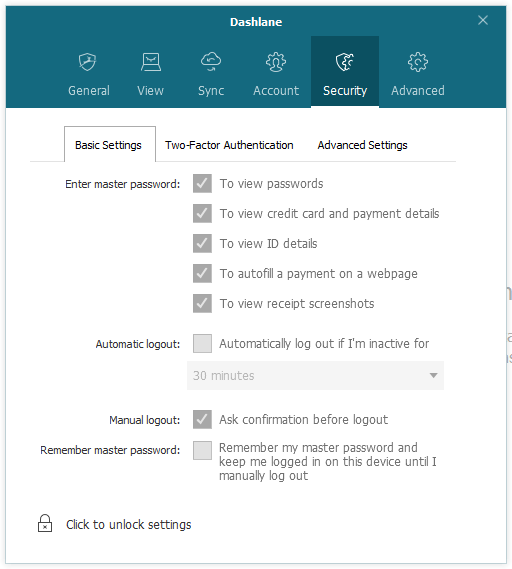
In the "Security" tab, click "Two-Factor Authentication".

Unlock settings to enable "Two-Factor Authentication".

Follow the on-screen instructions to complete the setup:

To generate a one-time password, download an authenticator app from Google Play or the App Store.

Step 2: Register Your Thetis Universal 2nd Factor (U2F) or FIDO2 Security Key
After enabling two-step verification, the next step is to register your Thetis U2F or FIDO2 security key.
Click "Add", and name your security key:

When prompted to find the security key, tap the button on your Thetis U2F or FIDO2 security key:

Your Thetis Universal 2nd Factor (U2F) or FIDO2 security key is now registered. To test it:
- Log out of your Dashlane account.
- Log back in and enter your password.
- Tap the button on your Thetis U2F or FIDO2 key when prompted.

Done!
Explore More with Thetis
Now that you've successfully set up your Universal 2nd Factor (U2F) or FIDO2 security key with Dashlane, why not explore our full range of FIDO2 security keys? Ensure the highest level of security across all your accounts with our trusted products.
For more information on how FIDO2 security keys and Passkeys can enhance your online security, visit our detailed guide here.
Frequently Asked Questions (FAQ)
What is the difference between U2F and FIDO2 security keys?
U2F (Universal 2nd Factor) is an open standard that strengthens and simplifies two-factor authentication. FIDO2 is an updated version that includes additional features like passwordless login. Both are compatible with Dashlane and can be used to secure your accounts.
Can I use a Thetis security key with other services besides Dashlane?
Yes, Thetis security keys are compatible with a wide range of services, including Google, Facebook, GitHub, and many others that support U2F or FIDO2 standards.
What should I do if I lose my security key?
If you lose your security key, you can use a backup method to access your account, such as a recovery code or a secondary authentication device. It is recommended to register multiple security keys to avoid being locked out of your account.
Learn More
For a deeper understanding of FIDO2 technology, visit our FIDO2 Security Keys Overview.
Explore our full range of security products here.
